OFFLINE USE GUIDE
How to save the resources you need for use when you are offline

Download charts and data
Any chart in the Rich Data view can be downloaded as an image from the dropdown menu above the chart.
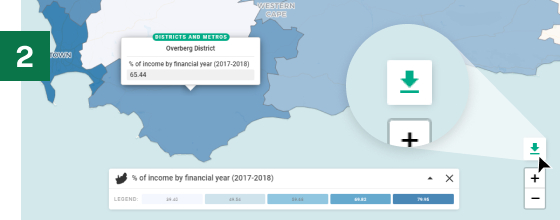
Download choropleth maps
To download the currently active map, first close the sidebar on the left. The download button will become active and an image of the map will be downloaded.

Download training videos
Training videos and webinars can be downloaded with the Download Button below each video description.
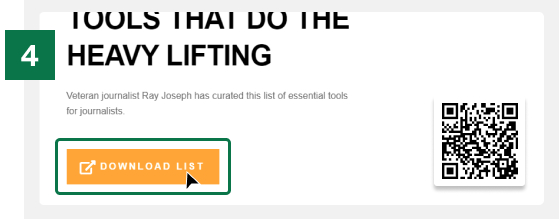
Download a resource list as a PDF
To download a PDF of resources, simply open the PDF link. This will commonly open the PDF in the default viewer, where a Download option will appear.
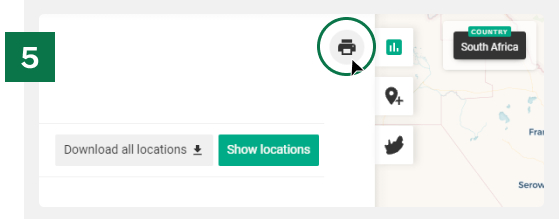
Download rich data as a PDF using the print button
To download the complete Rich Data for the selected region, click the Print button at the top of the Rich Data panel. The option for saving as a PDF should become available.
