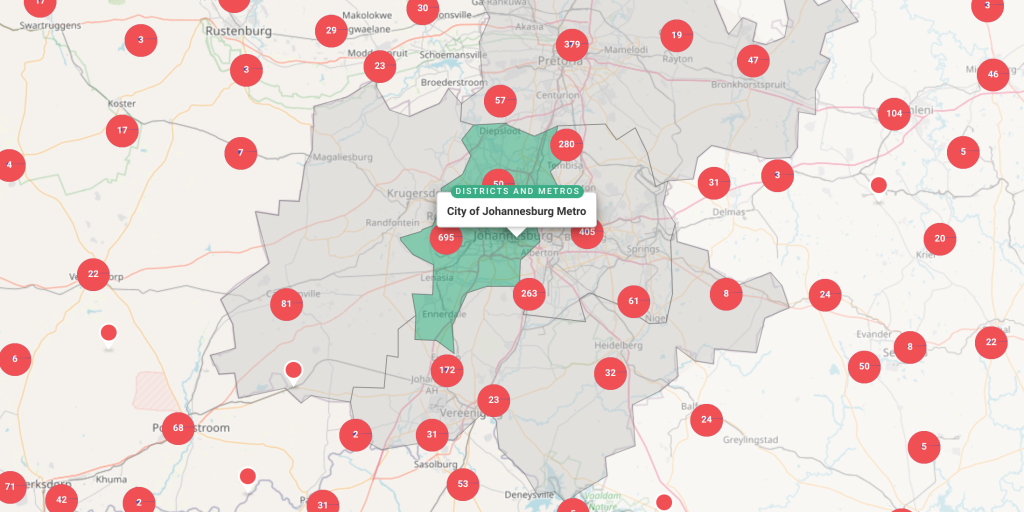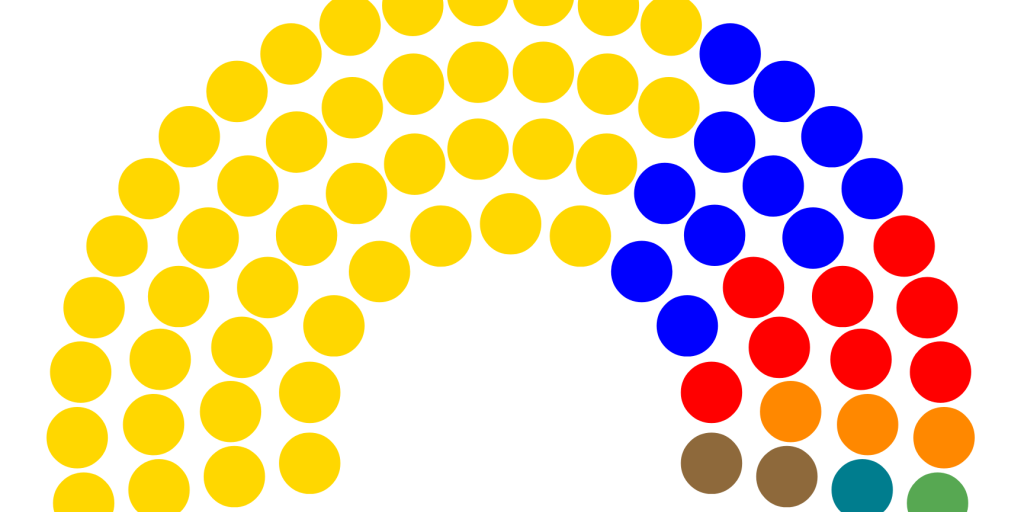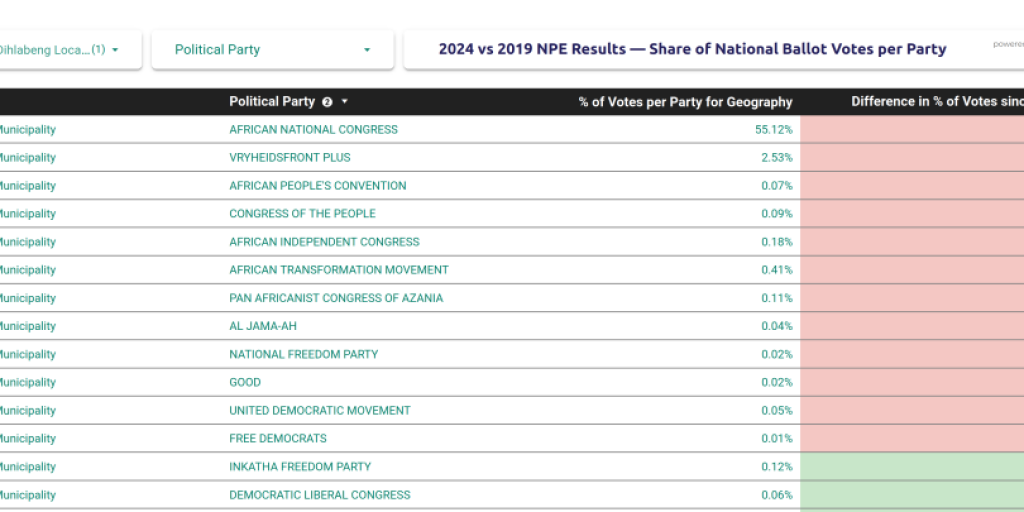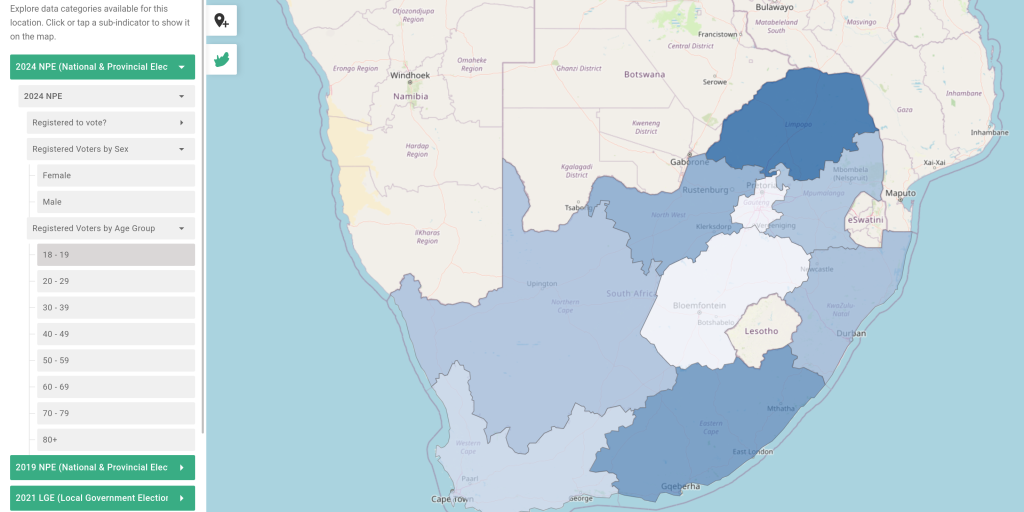How to find voting stations for the 2024 election
The full list of physical locations of voting stations in the 2024 National and Provincial Elections has been released, and you can find it in PDF format at the IEC website. While the IEC does provide tools for citizens to find the address of their registered station, in order to assist reporters who would like to see the distribution of stations across the country, SANEF has added this data to its map-based Elections Dashboard.
To see voting stations in a particular area, open the dashboard and switch to the Point Mapper view, using the icons in the top right corner. Click the arrow to expand the menu item Elections.
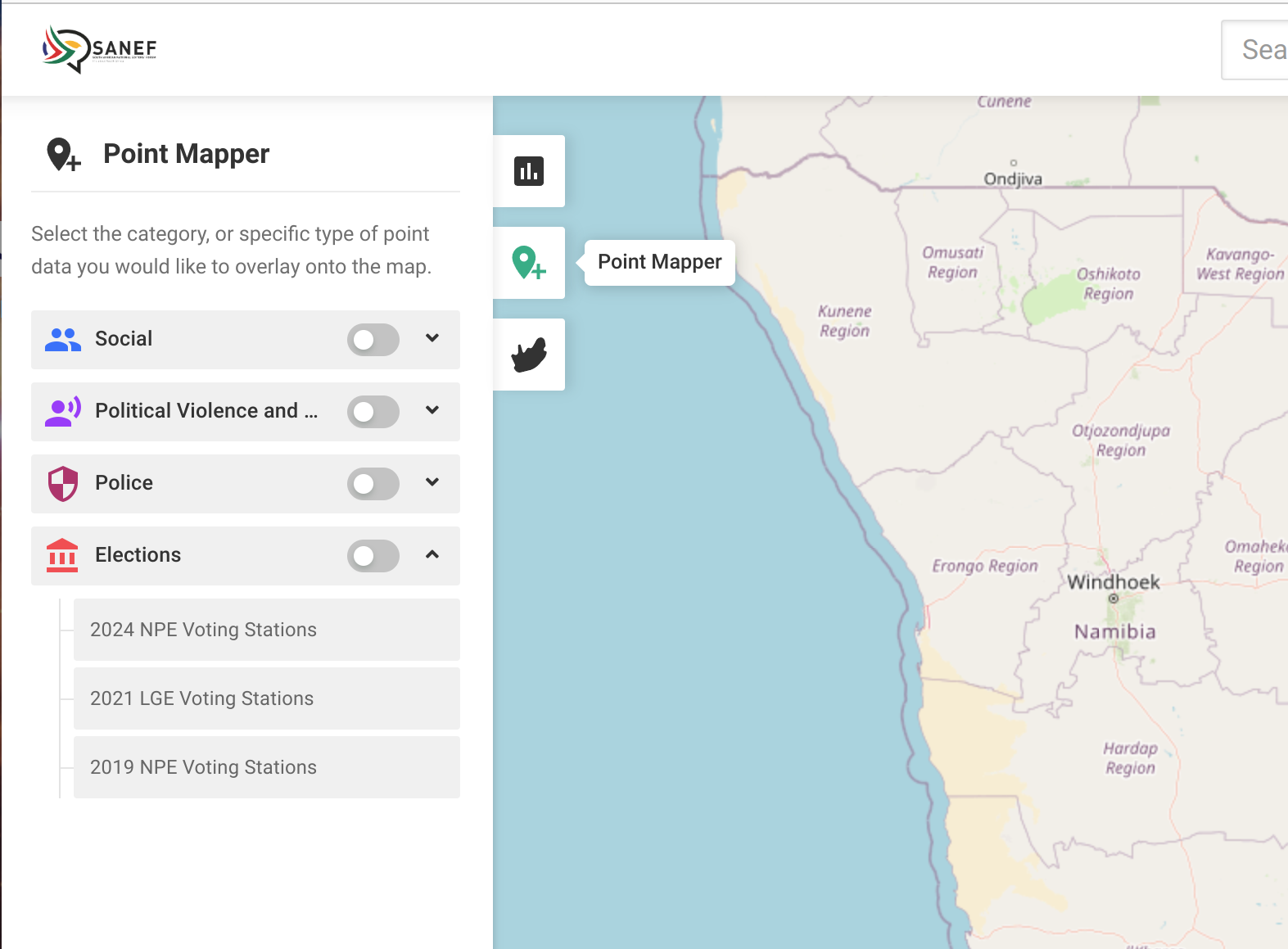
You’ll see options to select voting stations for this election and the previous two elections. The map will start to load data at this point, so don’t worry if it slows down a little. Make sure only 2024 is ticked. You should see points indicating voting station locations appear on the map.
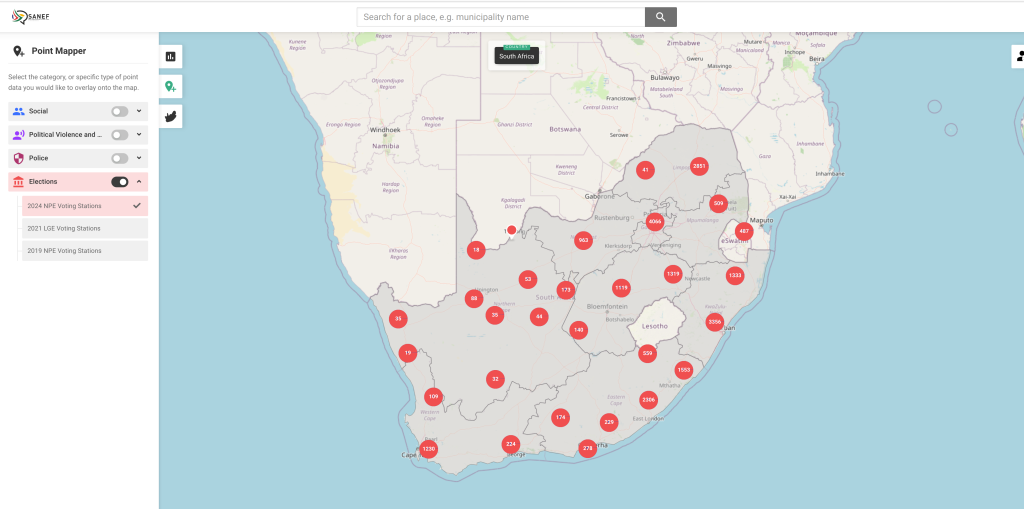
As you zoom in and out you will see the groups of stations separate out into individual addresses. Click on a marker to get full details for this station. You can switch the view to previous years to see if the location and number of stations in an area has changed.
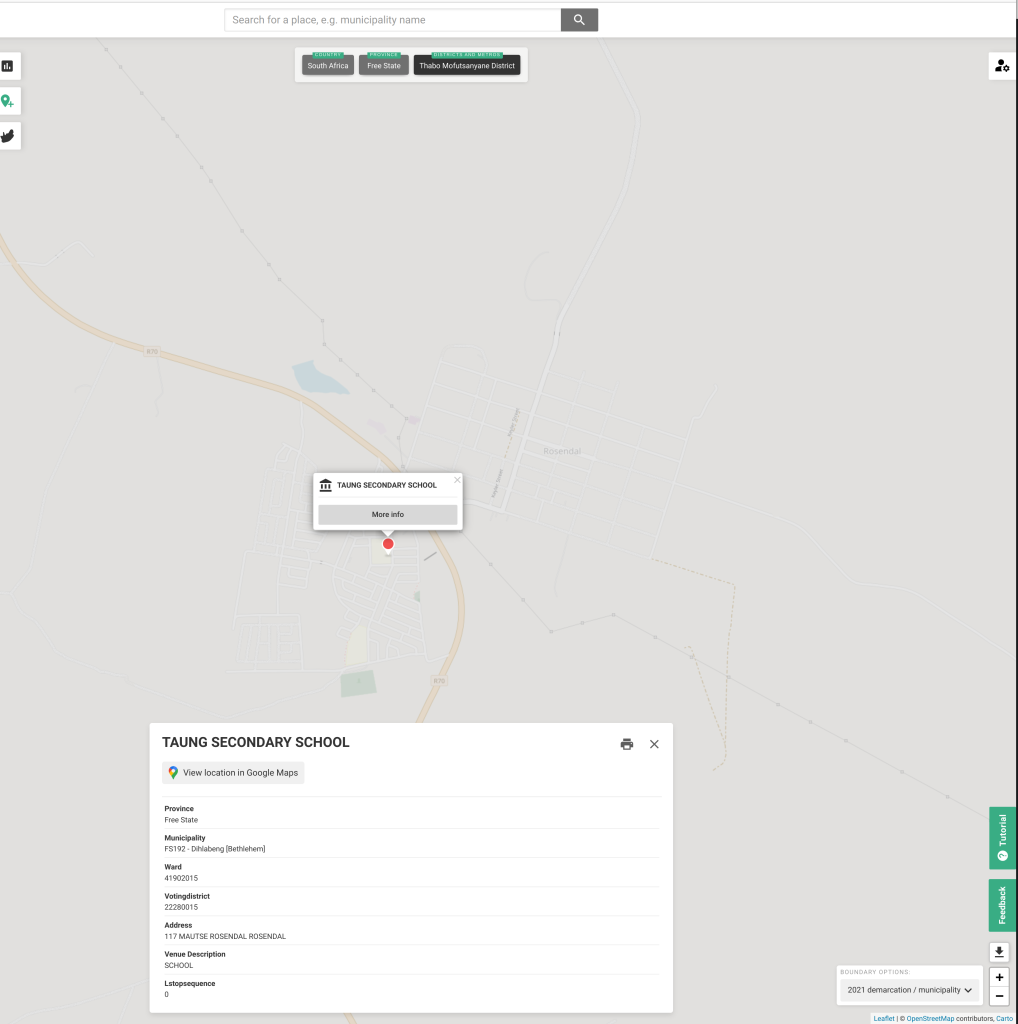
There are other data points in the Point Mapper view, including the location of certain public service buildings (police stations, libraries) and reported incidents of political protest from an historic database. Please let us know if there are specific datasets of interest that you would like us to include in future.